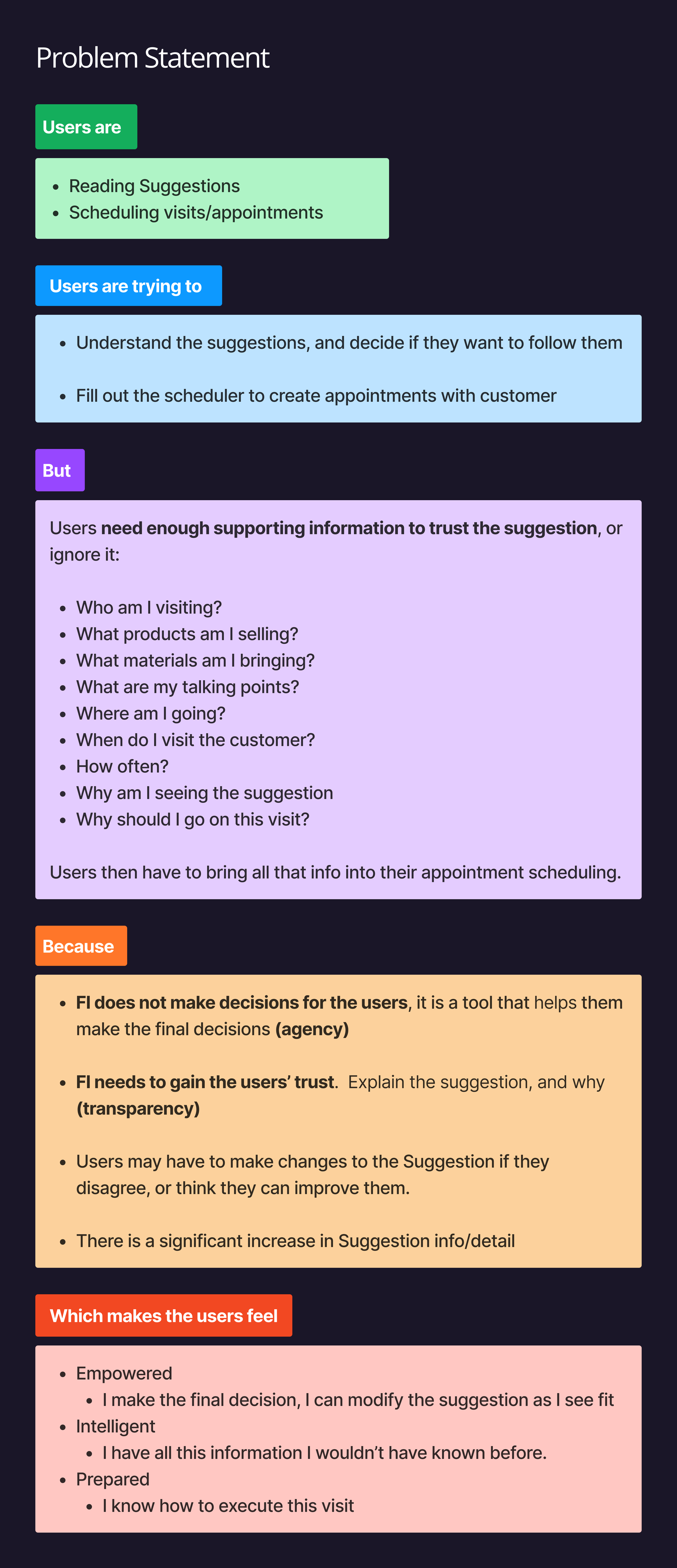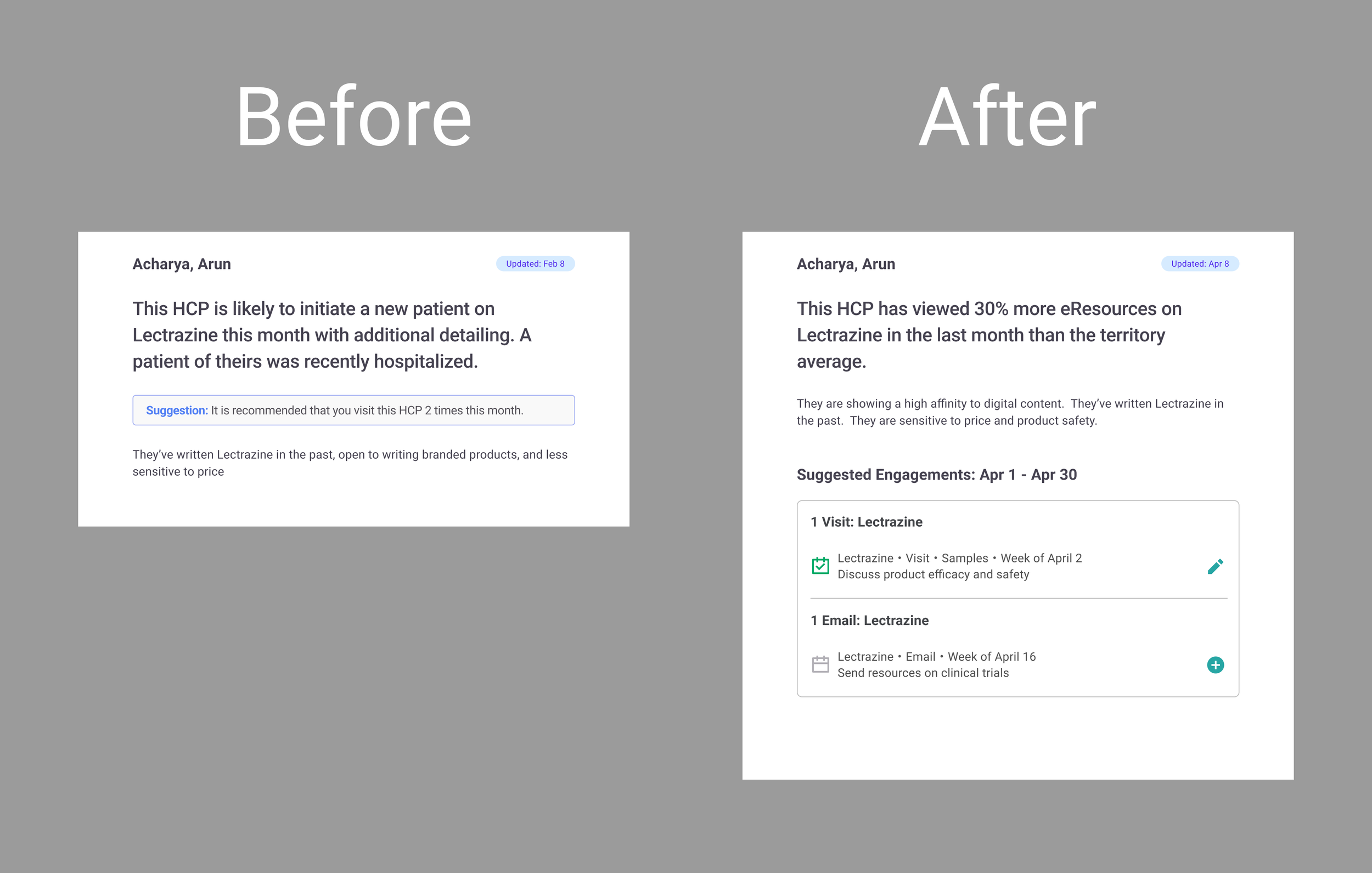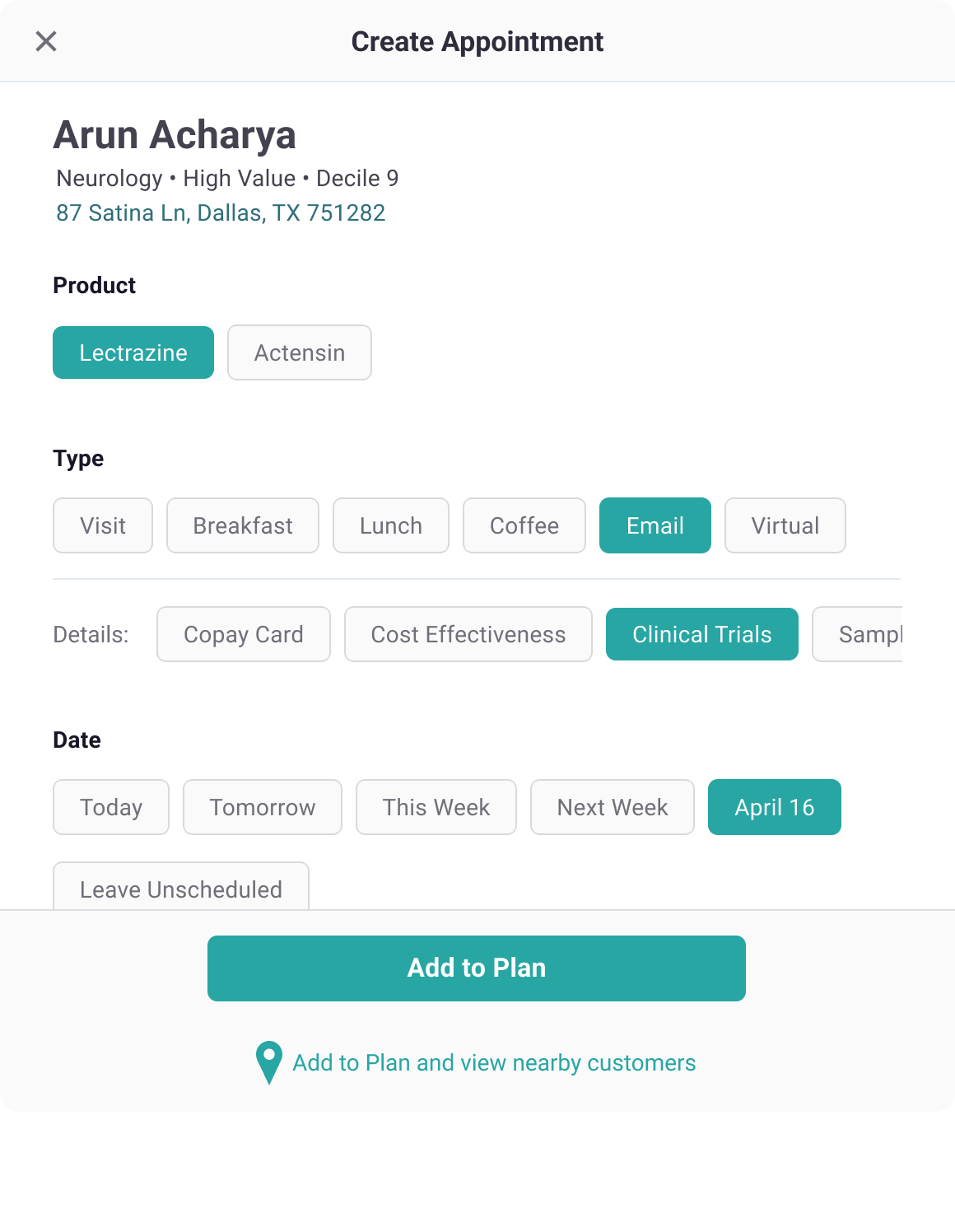Context
“It’s telling me visit this doctor 3 times this month...it’s very vague and generic. That doesn’t tell me much. When? How? Why should I trust it?
- UCB Sales Rep
ZAIDYN FI’s Insights and Suggestions are part of the core app experience, intended to help users improve sales and relationships with customers/HCPs.
Insights are an alert or observation regarding the customer’s prescribing habits or activity.
Suggestions will recommend how to engage with the customer, based on the Insight.
The Problem:
FI’s Suggestions were unsophisticated. The algorithm lacked enough client and prescriber data to make Suggestions with specificity beyond something like “Visit this HCP 2 times this month”. It could identify customers in need of engagement, but wasn’t able to recommend how to engage them in any detail.
This fell short of our product vision of an intelligent planning assistant and created a large gap in the transparency and experience of FI.
Users were unsure if they could trust the suggestions, and if they did, weren’t sure how to execute them.
The Opportunity:
The ZS data science team was able to obtain additional prescriber data and improve the Suggestion algorithm so that it could make recommendations on:
Call Type: Whether it’s the standard 5-15 minute face-to-face “Visit”, email, virtual meeting, or something specific like a breakfast, FI can now suggest specific types of engagements according the customer’s activity or preferences.
Supplementary Materials: Suggestions can now recommend reps bring materials such as samples, copay cards, and marketing materials on their visits.
Date: Suggestions will now recommend a range such as “Week of March 3rd” and allow the user pick the specific date.
Messaging: FI will now recommend topics for users to discuss with customers, such as product efficacy or clinical trials.
This was a huge boost to FI’s value and a large step toward aligning the product with our vision.
Concept
In order to bring this value to our users, I had to figure out how to display the additional Suggestion details on the UI in a way that was discoverable, actionable, flexible, and unobtrusive.
Discoverable: I wanted the details to be shown in scannable chunks. Users would have dozens of insights and suggestions at a time, so the browsing experience must be efficient.
Actionable: Users should be able to generate an appointment from the suggestion quickly and seamlessly, but also allowing them to modify it if needed.
Flexible: The suggestion algorithm may not be able to generate every detail for every suggestion, and the data going into the algorithm may be formatted differently based on the client. Therefore, the UI must be data label/column agnostic and slo accommodate situations where the output is incomplete.
Unobtrusive: The tone and appearance of the Suggestions must empower the user to be the final decision maker. As the name implies, Suggestions are not commands and they should not convey overt certitude.
Design
We went with a card component to make the information discoverable and anchor some of the “floating” elements we designed.
Each suggestion is formatted as it’s own block to facilitate scannability, with a corresponding calendar icon to indicate status (Planned or Unplanned), and an action icon (Create or Edit). Creating an appointment via the icon will pre-populate the scheduler with the relevant Suggestion details.
The text blocks are formatted such that missing data, or data in long formats can be displayed without breaking the design’s layout or alignment, making the design flexible.
Creating an appointment via the icon will pre-populate the scheduler with the relevant Suggestion details, facilitating user actions.
The suggestions are fairly prominent on the UI, but we kept the original planning flow pathway intact (The plan button at the bottom of the screen), and we made sure the tone of the suggestion did not come off as imperative or over confident.
Outcomes
“I looked at a suggestion, I went into the office, and I used the messaging.
I would have never used that message because I thought I knew the doctor, I knew the office.
I used the suggestion and I could see their eyes light up and listen.
A change of language made a huge difference. You start to see those little things and then you realize there's value.”
- UCB Sales Rep Team Lead
“Suggestions are awesome. Easy to see what I need. I want to come here before I go into an office… so that I have a game plan when I walk into that office.”
- UCB Sales Rep
In later user interviews, feedback around our design was positive.
10 out of 10 users were very satisfied and categorized it as an experience improvement and valuable tool.
9 out of 10 users felt more prepared with Suggestions.
8 out of 10 users indicated it would help them act on more suggestions.
8 out of 10 users thought it would help them improve their sales.
The suggestions also became the centerpiece of our client demos, with our consultants citing it as a strong hook for prospective clients.
We hope that the intelligence behind the Suggestions continues to improve, and the granularity and sophistication of the outputs follow suit.
With that brings more opportunities to improve the design and experience of FI:
Users were interested in even more transparency and understanding the triggers behind the algorithm.
Users were interested in sharing Suggestions with other team members, creating more collaboration, sharing targets, and increasing their territory outreach.
Internally, we see opportunities to empower and inform users with a transparent scoring system. Can we assign a score to each suggestion? Can we update the score based on any modification the user makes?
We also see opportunity to integrate with other user tools such as calendar apps and RxVantage (HCP schedule viewer).
On a personal level, I felt this design delivery was a good example of the product team sticking to the core product vision and personality. We knew we had something valuable with Suggestions, and even though they were initially lacking, we continued improving them until they reached maturity. And when they matured, we didn’t over sell, or bombard users with them. There’s always the risk of being too “big brother” with sales and business intelligence tools, but we managed to create adoption and develop the feature in a controlled manner.